Aaryan Rana (3)
I am an experienced digital marketing analyst with a passion for data-driven insights, optimizing campaigns, and driving business growth with 3years exp.
When you make use of a group chat platform, you can create multiple event chat rooms. Multiple event chat rooms let you handle big events like topic-based communities or online events.
In online events, you might have hundreds or thousands of participants. One room is not enough to handle a large volume of participants. Therefore, you should divide your event participants into different chat rooms.
Usually, in the beginning, the audience will all be in one chat room. After some opening speeches or introductions, they can then be lead into smaller chat rooms for specific topics.
It’s simple to create event chat rooms. As long as you’re registered to RumbleTalk, you can use the chat platform as your event chat. Then, you can use the platform to create more than one room.
You can create multiple rooms via two options:
The easiest way is to create a new chat room through your admin panel. Just click Selected chat, and then Create a new chat room.
Your account plan is shown below the Upgrade your plan tab. You will see the number of rooms and seats there.
Another option to create more chat rooms is via REST API. Using an API call, this option lets you integrate chat room creation. You can hire a developer if you need to.
If you need more chat rooms, then you would need to upgrade your account first. Click the Get more or Upgrade your plan buttons to upgrade your current plan.
If you want to save time in creating chat rooms, then you can use the duplicate option.
When duplicating a chat room, you can copy everything. When we say everything, we mean it, from design to advanced features.
If you don’t want to start from the beginning, just use this feature rather than adding everything one by one.
To duplicate a chat room, see the example below.
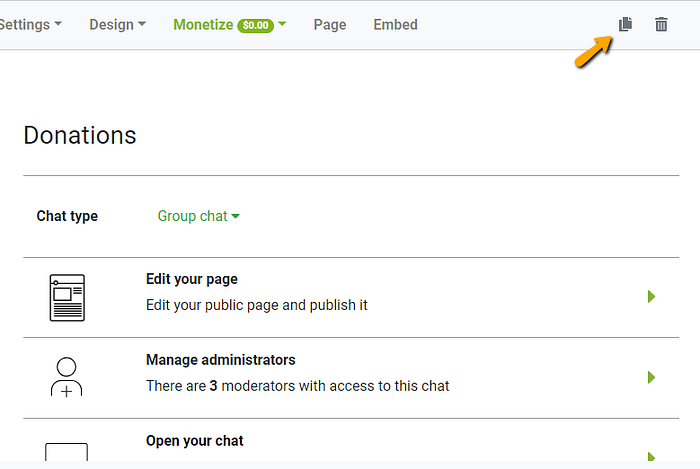
After that, you can choose a new name for your new room. When copying the advanced options, you can choose from the following:
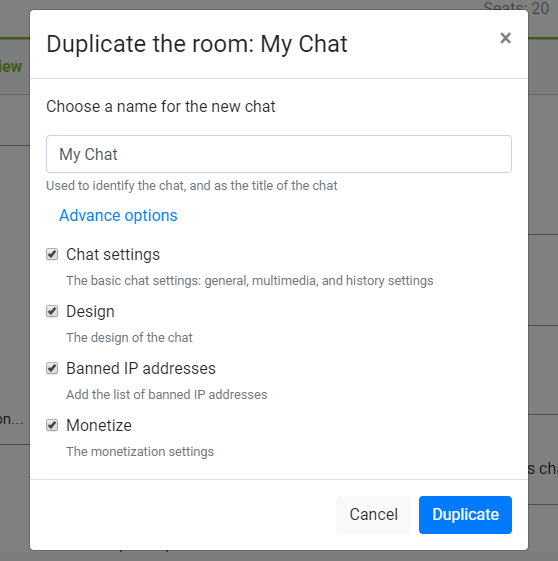
The first one refers to your basic chat settings. The second one is for design-related features such as backgrounds and fonts. For banned IP addresses, this means you can carry over the list of banned IPs. Then, the last option refers to your chat’s monetization settings like paywall, donations, and private payment requests.
Creating multiple event chat rooms can be done using RESTFUL API.
If you don’t have a developer, then go for the duplicate feature.
If you want to upgrade, just choose the features that you want to upgrade (e.g., rooms, seats, admins, etc.), and then checkout as you go.
You can also check out the different pricing models if you’re not familiar with them. You might save more in the long run.
RumbleTalk has been posting more often, so you can visit chat for live events by RumbleTalk and their social media pages if you want to learn more about them! Whether you’ll be using the platform for events or communities, you can signup to start chatting.
Article comments